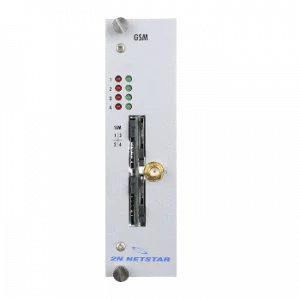What is GSM Terminal FCT System?
Since the term GSM Terminal FCT system can be used in different contexts and different sectors, more information is needed to make a specific definition. However, in general, the expression "FCT" can be used as an abbreviation for "Functional and Compliance Testing". In this context, the FCT system is used to check the functionality and suitability of electronic components and circuit boards.
What are the Basic Features of the GSM Terminal FCT (Functional and Compliance Testing) System?
-
Functional Testing:
- Checks whether products or systems operate in accordance with design and specifications.
- Functional tests evaluate whether a device or system component performs certain functions correctly.
- Various tests are performed on the system or product and possible errors are detected.
-
Compliance Testing:
- It checks whether the product or system complies with certain standards or regulations.
- These tests ensure that products have the necessary certifications and approvals before they are released into the market.
- Compatibility tests can focus on a number of factors such as security, performance and energy efficiency.
-
Test Automation:
- FCT systems can automate testing processes, allowing tests to be performed faster and more effectively.
- Automation ensures repeatability and consistency.
What are the Usage Areas of FCT Systems?
- Electronic manufacturing and component testing
- automotive industry
- Information technology and telecommunications equipment
- Medical devices and health technology
- Energy sector
Please note that "FCT system" may mean something different in your context, and if you have a question about a specific situation or industry, feel free to ask with more information on this subject. This way, I may be able to provide you with more accurate and detailed information.
What are the Differences Between Digital FCT and Analog FCT?
The terms Digital FCT and Analog FCT are often used in electronic test and measurement systems. These terms describe how functional and compliance testing (FCT) is applied to various electronic components, devices or systems. Here are the main differences between these two terms:
-
What are the Features of Digital FCT Systems?
- Scope: Digital FCT tests devices and circuit boards containing digital signals and digital components.
- Method: Digital functional tests typically use automated test equipment (ATE) that evaluates a device's logic functions and digital I/O ports.
- Features Tested: Digital FCT checks signal timing, logic functionality, memory, processor and other digital components for proper operation.
- Areas of Use: Computers, mobile phones, and other digital electronic devices are within the scope of this test.
-
What are the Features of Analog FCT Systems?
- Scope: Analog FCT tests devices and circuit boards containing analog signals and components.
- Method: Analog functional tests use devices that measure analog signals such as voltage, current, frequency. Equipment such as oscilloscopes, multimeters and spectrum analyzers can be used in these tests.
- Features Tested: Analog FCT verifies that analog signals on a circuit board or component are correctly generated, transmitted and received.
- Uses: Audio equipment, radio frequency (RF) devices and sensors are typical for this type of testing.
Comparison of Digital FCT and Analog FCT Systems
- Digital vs. Analog: Digital FCT focuses on digital signals, usually in the form of 1s and 0s, while Analog FCT examines constantly changing analog signals.
- Accuracy: Examining analog signals may include factors such as signal quality, distortion, and noise, so analog tests may be more accurate.
- Scope of Application: Digital FCT is generally used in newer and modern devices, while Analog FCT is used in both old and new technologies.
Digital FCT and Analog FCT use different methods and technologies for testing electronic components and systems. Which type of testing to use depends on the nature and requirements of the device or system to be tested. Both types of testing are critical to verify whether a product or system is operating correctly.
What is GSM FCT?
"GSM FCT" (GSM Functional and Compliance Testing) is a set of procedures to test the functionality and compatibility of devices and components using GSM (Global System for Mobile Communications) technology. GSM FCT checks basic functions such as voice, text, data transfer, It verifies whether the device is communicating correctly with the GSM gateway and complies with certain standards and regulations.
In this context, GSM FCT is important for the following types of devices:
-
Voice Terminal:
Voice terminal or voice terminals are devices that allow users to make voice calls via GSM gateway. GSM FCT checks whether these terminals are working correctly based on voice transmission, reception and other communication parameters. -
FCT Device:
FCT (Fixed Cellular Terminal) devices are devices that provide access to landline phones via the GSM network. These devices provide phone services over the mobile network in areas where there is no landline or where landline use is expensive. GSM FCT verifies whether these devices connect to the network correctly and can transfer voice and data appropriately. -
Fixed Wireless Devices:
Fixed wireless devices provide wireless data transmission and are often used for wide area networks (WAN). Fixed wireless devices provide internet access without the need for physical infrastructure such as cables or fiber optics. GSM FCT tests the compatibility, data transfer speeds, reliability and stability of these devices with GSM and other wireless networks.
GSM FCT checks whether devices and systems using GSM technology operate correctly and comply with certain standards. This includes a range of devices and components such as voice terminal, FCT device and fixed wireless devices, so users can experience a reliable and uninterrupted communication and data transfer.
What is Fixed Wireless?
The term "Fixed Wireless" refers to a wireless network technology typically used by internet service providers (ISPs). This technology is used to provide internet service to a specific location without the need for a wired infrastructure. Fixed Wireless is typically used in rural or remote areas to provide traditional wired internet. It is preferred when there is no access to services.
What are the Main Features of Fixed Wireless Technology?
- Wireless Connection: Fixed Wireless allows users to connect to the internet wirelessly. This does not require wires running out of the house or business.
- Fixed Location: The term “fixed” means that the service is directed to a specific location (for example, a home or business). Not to be confused with mobile wireless services (e.g. mobile phone networks).
- High Speed Internet: Fixed Wireless generally provides high speed internet connection. The speed of the service depends on the technology used and the plans offered by the provider.
- Broadcast Tower: Fixed Wireless service typically sends signals to the user's location via a broadcast tower or similar structure of the service provider.
- Receiving Antenna: The user receives the service provider's signal through a device such as a receiving antenna or satellite dish.
- Line of Sight: Many Fixed Wireless technologies require direct line of sight (LOS) between the transmitting tower and the receiver. That is, in order for the signal to travel unimpeded, there must be no physical obstacles.
Fixed Wireless can be used as an alternative to fiber optic or cable internet. Additionally, Fixed Wireless typically costs less to install and the time it takes to start the service may be shorter. However, the quality and reliability of the service may vary depending on factors such as geography, weather conditions and the service provider's technology.
What is Multicell FCT?
Multicell FCT (Fixed Cellular Terminal) is a type of device that converts mobile network signals into fixed telephone lines or VoIP (Voice Internet Protocol) lines. The term multicell refers to the ability of these systems to operate over more than one cell or group of cells. General features and usage areas of Multicell FCT are as follows:
What are Multicell FCT Features?
- Multiple Cell Support: The device can receive signals over one or more cells and thus provide service over a wider area.
- Mobile and Fixed Line Integration: Provides an integrated communications solution by receiving mobile network signals and converting them into landline telephone systems or VoIP systems.
- Suitable for Companies: Thanks to these devices, workplaces and large companies can reduce communication costs by combining mobile and landline lines on a single platform.
- Backup and Reliability: Provides communication over the mobile network when the fixed internet or telephone line fails, thus ensuring continuous communication.
What are the Usage Areas of Multicell FCT?
- Communication in Rural Areas: Provides telephone and internet services using mobile network signals in areas where fixed line infrastructure is absent or inadequate.
- Businesses: Companies can communicate more effectively and cost-effectively between employees using Multicell FCT.
- Emergency Services: Can be used as an alternative communication method in emergency situations.
- Temporary or Mobile Workplaces: Used to provide communication in mobile or temporary workplaces such as construction sites, fairgrounds or temporary event venues.
These devices may be of different brands and models and have different technological features, so it may be useful to contact the manufacturer or vendor for a specific Multicell FCT device.
What is Voice Terminal and What Does It Do?
The term "voice terminal" can describe a device or software system that processes, sends, or receives voice data. A voice terminal is typically used for telephone calls or voice data transmission. Here are several types:
- Landline Phones: Traditional home or business phones can transmit voice data using analog or digital signals.
- IP Phones: These are devices that transmit voice data over Internet Protocol (IP).
- VoIP Software: Software such as Skype, Zoom, or other VoIP (Voice over Internet Protocol) service providers may run on the user's computer or mobile device.
What is Cellular Terminal (Mobile Terminal)?
"Cellular Terminal" or in Turkish "Mobile Terminal" refers to a device that can connect to mobile (cellular) networks. These devices provide data and voice transmission over cellular networks.
- Mobile Phones: The most common mobile terminals are mobile phones or smartphones. These can perform functions such as making calls, sending text messages, accessing the internet, and more.
- Tablets and Mobile Hotspots: Tablets and mobile hotspot devices that can connect to cellular networks are also among the mobile terminals.
- FCT (Fixed Cellular Terminal): Acts as a bridge between the landline and the cellular network and enables phone calls over cellular networks.
What are the differences between Cellular Terminal and Voice Terminal?
- Voice Terminal is a device or software that generally focuses only on voice transmission. Any tool or platform used to transmit audio may fall into this category.
- Cellular Terminal describes devices that can connect to cellular networks and transmit data and voice. These terminals are flexible for mobile communications and are used for both data and voice transmission.
In summary, Voice Terminal is a broad concept and describes devices or software related to voice transmission, while Cellular Terminal describes devices that connect to cellular networks.
How to Configure Fixed Wireless Terminal?
Configuring Fixed Wireless Terminal (FWT) varies depending on the device purchased, your service provider, and the services you want to use. In general, below you can find the basic steps on how to configure FWT. Please note that these steps do not fully apply to every device and every situation; Therefore, check the device's user manual and your service provider's documentation for best results.
Fixed Wireless General Configuration Steps in 8 Steps:
-
Unbox and Check the Device:
- Unbox the FWT device and ensure that all necessary parts are included in the box.
- The box usually includes the FWT device, power adapter, antenna and cables.
-
Connect Antenna:
- Connect the antenna to the FWT device. Make sure the antenna is properly connected.
-
Insert SIM Card:
- Insert the SIM card you received from your service provider into the SIM card slot of the device. Make sure the SIM card is inserted in the correct orientation and securely.
-
Connect the Power Cable:
- Connect the power cord to the FWT device and the electrical outlet.
-
Turn on the Device:
- Turn on the device and check if the power light is on.
-
Configuration:
- Go to the configuration or settings menu of the device.
- Depending on the model and brand of your device, you can adjust network settings, sound settings, security settings and other configuration settings here.
- During the configuration process, you can enter the network name (SSID), password, APN (Access Point Name) and other network information provided by your service provider.
-
Test the Device:
- After completing the configuration process, make a test call or test the internet connection to check if your FWT device is working properly.
-
Review the User Guide:
- Read your device's user manual carefully. This guide includes your device's features, configuration options, and usage instructions.
Missing or incorrect configuration settings may cause the device to not function properly. If you experience uncertainty or problems, you should consider contacting your device manufacturer or service provider.
< Kısalt
What is GSM Terminal FCT System?
Since the term GSM Terminal FCT system can be used in different contexts and different sectors, more information is ... Devamını Gör >
You’re viewing 1-16 of 41 products